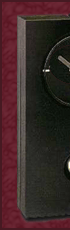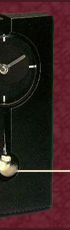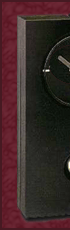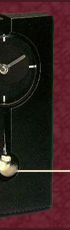Sometime later today (when I get back home and can use my own computer again), I will be installing scode, a nifty little plug-in that requires commenters to copy the code that appears in the box before they can comment. I know it's a hassle for you, my 15 loyal readers, but since my previous fix no longer works (I am receiving comment spam on my new posts now), I have to do something before I get overwhelmed by junk comments for pron, drugs, teen s*x, and gambling sites. Also, comments now close after five days (previously, it was seven days), as I know for a fact that scode is not a panacea. Look at the comments at Thief's Den if you have any doubt. He's been gone for two weeks, and his site is absolutely buried in spam.
BTW, for those of you with Macs, how do you do accomplish ANYTHING with only one mouse button? I've been using my friend's Mac for a week now, and I am going NUTS, because I do so much with the right mouse button that I haven't figured out how to do with a Mac. The lack of separate backspace and delete keys is also a problem (as well as the mislabeling of the backspace key as the delete key), and the nifty little feature in Windows browsers of deleting the entire URL (instead of laboriously deleting a long URL character by character). I am *so* looking forward to using Mozilla again.
 posted on November 30, 2004 09:21 AM
posted on November 30, 2004 09:21 AM
Comments:
Post a comment